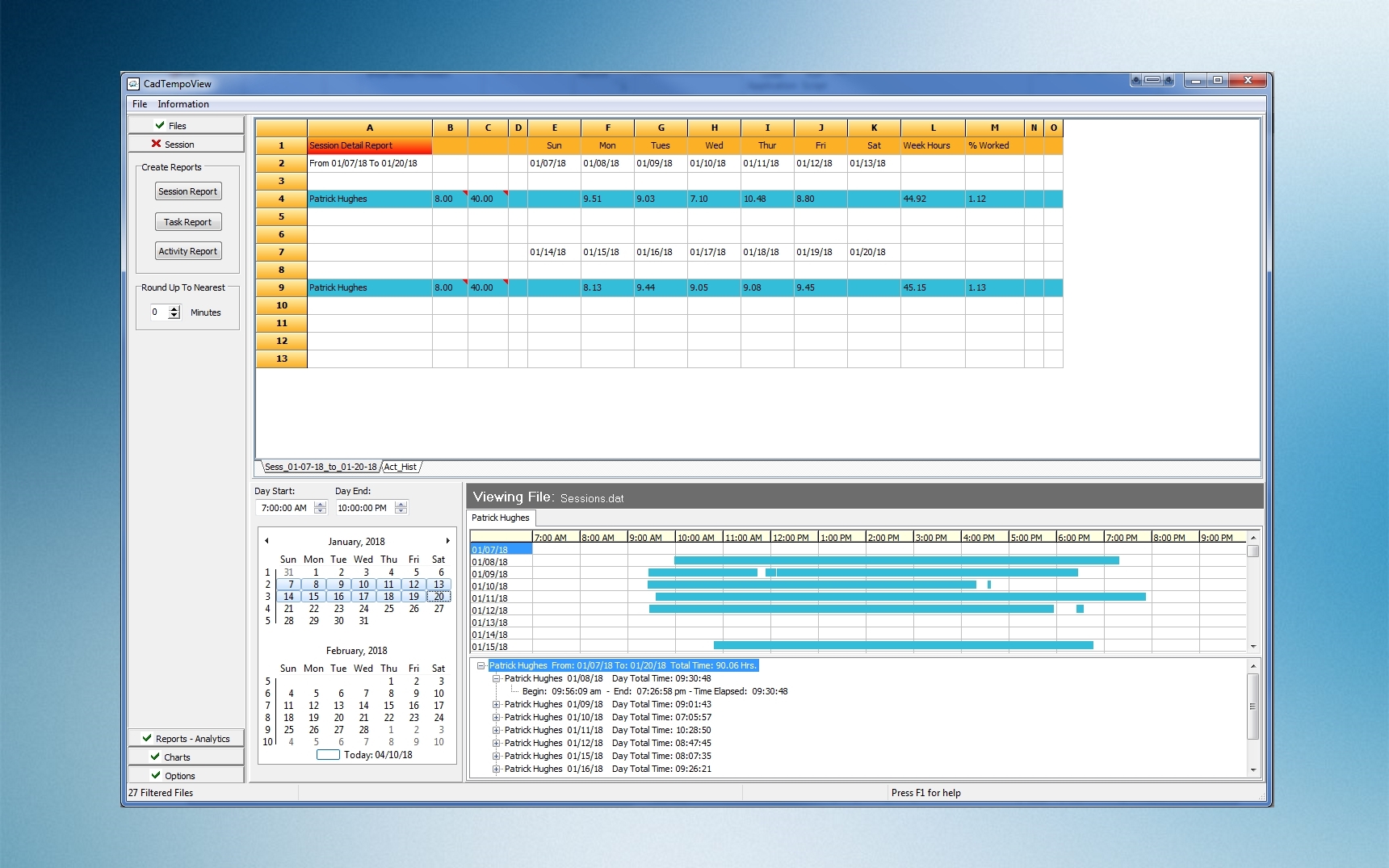The Dashboard Panel (Left).
The Session section includes controls to create session, task, and activity reports. New spreadsheet pages are added for each report type.
The Calendar Panel.
Set the Day Start/Day End to a normal or extended work period. Select a date range to create new report pages for each new period.
The Spreadsheet Panel.
- All users are displayed showing the amount of time worked during the selected calendar period.
- Each user shows the assigned standard daily and weekly hours set under Options.
- Each user is totaled for the calendar period, and combined totals of all users.
- The percentage of actual work hours to standard hours are displayed.
The Viewing File Panel.
- The upper section has a tab for each user that have session time recorded, as well as all users. The grid displays a detail of the daily session.
- The lower section tree displays the daily session minute by minute.
- Right button click into either section for appearance options or to create an abbreviated session report.