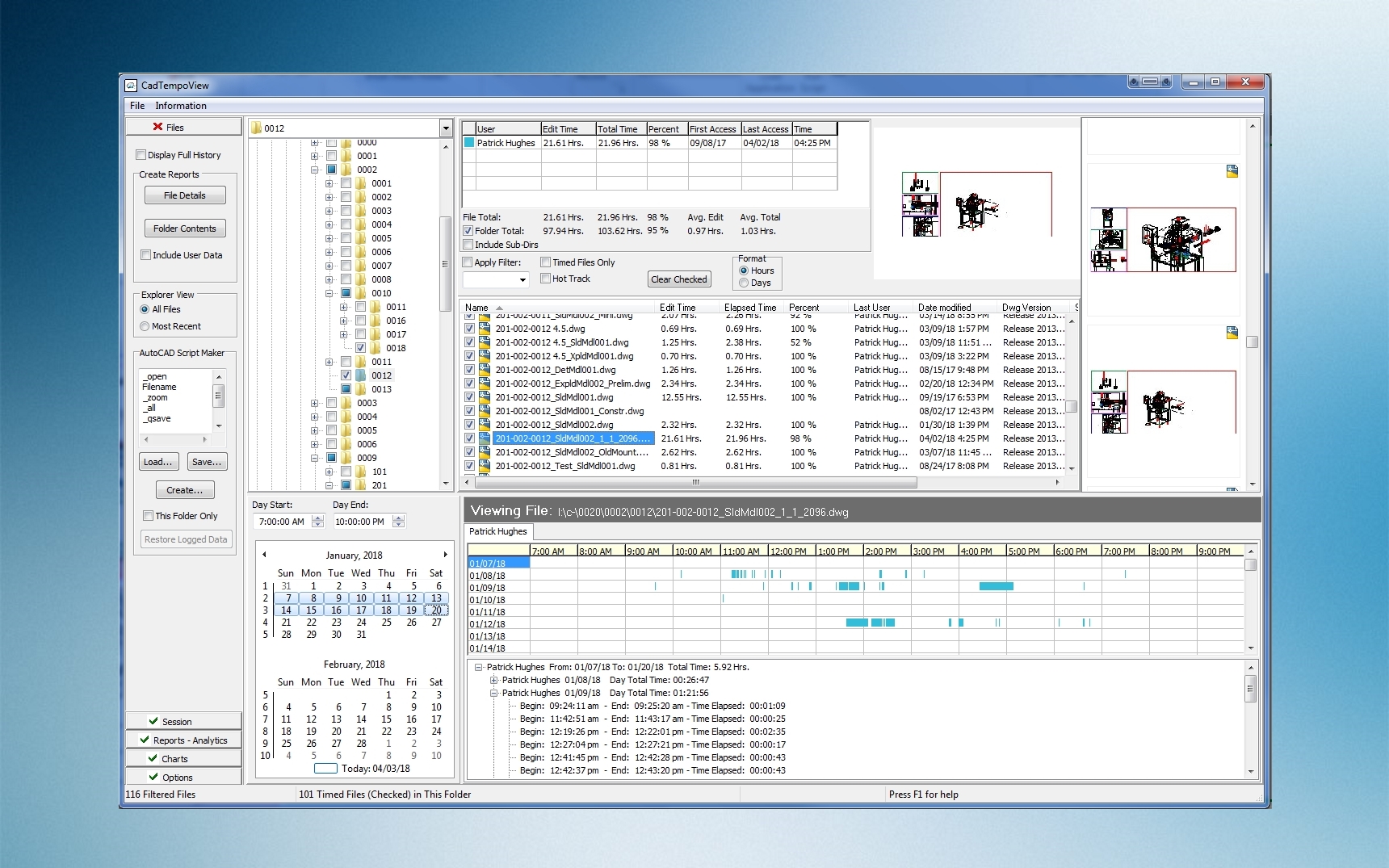The Dashboard Panel (Left).
The Files section includes controls for display and creating reports.
The Tree View.
Navigate to the folder location of files for viewing or report creation. Check the box to select folder and contents for reporting.
The Calendar Panel.
Set the Day Start/Day End to a normal or extended work period. Select a date range to display the detailed time for the selected file.
The User Information Panel(Top Center).
- Detailed data for each user that accesses the file are shown in the grid.
- Checking the Folder Total check box will display the total for all checked files in the folder.
- Include Sub-Dirs will total all child folders that are checked.
- Other controls allow you to filter the files that are to be visible and the time format. (Decimal hours are shown)
- The AutoCAD Script Maker is available to AutoCAD and BricsCAD user to create batch scripts for automating .dwg processing.
The List View.
The files listed can be sorted by each of the column headings. Checking/Unchecking each file will instantly update the above Folder Total, including the Sub-Dirs. Checked files will be included in the reports you create.
The Viewing File Panel.
- The upper section has a tab for each user that accessed the file, as well as all users. The grid displays a detail of the daily activity for the file.
- The lower section tree displays the daily activity minute by minute.
- Right button click into either section for appearance options or reporting options.